 If you are starting a new website, WordPress is the way to go. It is an easy way to launch a website and manage it for the future. Many companies want to be able to make basic changes to their site on the fly. They do not want to wait days for their webmaster to make changes or set things up. WordPress is great because the ease of use.
If you are starting a new website, WordPress is the way to go. It is an easy way to launch a website and manage it for the future. Many companies want to be able to make basic changes to their site on the fly. They do not want to wait days for their webmaster to make changes or set things up. WordPress is great because the ease of use.
Another great reason to use WordPress is for SEO. If you want to get ranked on the first page of Google for your important keywords, then WordPress is by far the best way to go. There are 2 ways to use WordPress, allow WordPress.com to host the site for you or download the software from WordPress.org and use your own hosting company. I use bluehost.com for my WordPress hosting. You can host 200 websites on the same account for less than $10/mo.
When you first setup WordPress, how do you get started with SEO and what plugins do you use? Below are 5 plugins that will get you started:
- Platinum SEO – This plugin will make most of your SEO easy. You can go into it and leave all of the default options, except for the canonical links, un-check that and save. You can also change the title and description of the home page as well. You can make these whatever you want. Image below shows what to un-check.
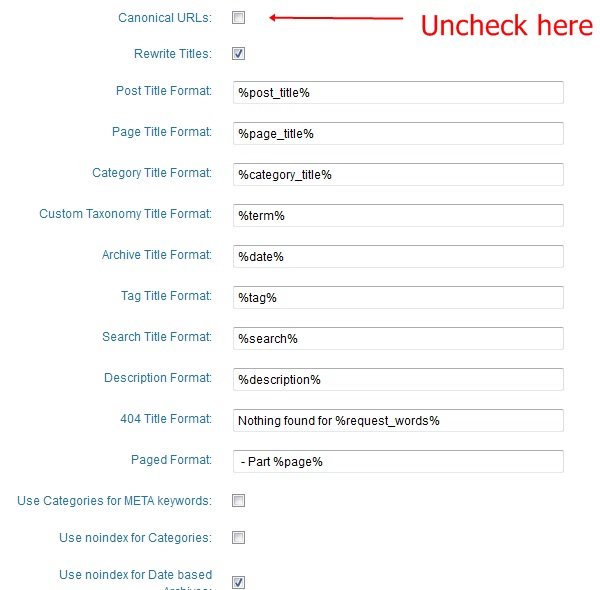
- Robots Meta – This plugin will allow you to block Google from seeing all of the duplicate content that WordPress automatically creates when you publish posts and pages to your site. Google doesn’t like duplicate content, so it’s important to make sure you do not create any by accident. Below image shows what to check off in the settings of the plugin.
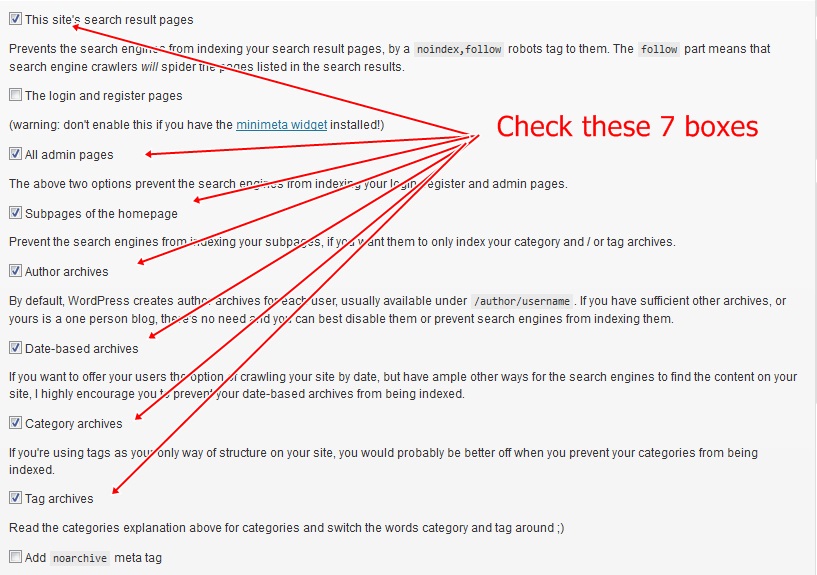
- Google Analytics for WordPress (by Joost de Valk) – This is important so you can track your stats through Google. After you install the plugin you can manually add the UA code from Google Analytics or you can connect your Analytics account to WordPress. Managing Analytics is a completely different subject.
- Contact Form 7 – This is a great way to add contact or quote forms to your site. Very easy to manage and publish forms with ease. There are plenty of other form plugins that you can try, but this one has always made my life easy. If you want to collect email addresses and manage your own email marketing campaigns, then a service like Aweber, Constant Contact or Mail Chimp would work well. Email marketing can make or break businesses and should be setup so you can build your email database.
- Google XML Sitemaps – This plugin will create your sitemap and keep it updated as you update your website. It will also contact all the search engines and let them know it has changed.
Akismet is a plugin that comes with WordPress and is the best way to block spam. Just follow the steps after you activate the plugin on how to set it up. I didn’t put this as part of the list above since its already installed.
Beyond these plugins, setup a Google Webmaster account. You do not download a plugin for this, you go to www.google.com/webmasters. This will help you understand how Google views your website. There is a lot of great information in here and if you need any help with this, let me know.
There are thousands of plugins for WordPress and many others that my clients and I use. What plugins you use will depend on your website. There is a plugin to make anything easier to setup on WordPress, so if you have an idea like setting up a forum, a membership site or adding social media sites, you can see if there are plugins ready to go.
If you need any help with WordPress or SEO, please contact me.









